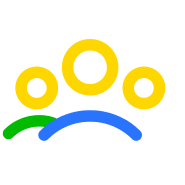“What do you mean user-friendly?” we hear you ask (or if you're not, let's pretend you are). To put it simply, a user-friendly app is just that: it's simple. It’s a platform that’s easy-to-use, lacks complexity, confusion and provides a consistent experience for the user without disruption.
Sounds easy to achieve, right? Wrong. It’s more difficult than you’d think. But luckily, our years of experience in web and app design have given us some pretty legit insights in to what's going to give your users the best experience possible.
Last year, the average user spent 90% of their mobile time in apps. For most, much of that time is spent on highly sophisticated applications that boast huge teams of designers and developers (e.g. Facebook, Uber… or TikTok if you’re a Gen Z’er). So if users are also choosing to spend their precious time on an app you've designed, you can be sure they’re expecting an in-app experience that is as seamless as they come. No pressure.
So how exactly do you achieve this? Well, in our eyes, it all comes back to design. Yes functionality also plays a huge part (and we'll get to that in a later post), but if design elements aren’t carefully considered and impeccably executed, your platform will never be user-friendly. And FYI, the ultra-demanding users of today have little tolerance for digital platforms that don’t rock their world.
Initial Stages of Design
Those initial meetings with your client should not be underestimated. They're the slices of bread to your sandwich... the tortilla wrap to your burrito... they form the complete product. So use them wisely: sit up, pay attention and ask as many questions as possible. No, we’re not advising that you pry about their breakfast that morning or plans for the summer holidays, but you should investigate the purpose, aims and (desired) features of the app. I mean, how will you ever create a killer user flow if you don't understand what it actually intends to do?
This stage is absolutely critical in ensuring your platform is as user-friendly as possible. If the flow isn’t coherent and logical, you’re going to have some confused users on your hands. And that, my friend, is the tech equivalent of the danger zone. So use these meetings as a collaboration with the client, but remember you're the design pro, so be sure to give them your honest advice and guidance on what you think would make the platform as user-friendly as it can be.
What’s more, before pen ever hits paper in the design studio you’re going to need to anticipate user needs - creating up to five user 'personas' is a great way of doing this. So what age range are they likely to fall into? Do they have any hobbies and interests? What are their pain-points?
This stage is non-negotiable. Without considering what target users actually want or need from the app, no design you churn out will ever be fully suitable. So do yourself a favour and eradicate the guesswork. The best design will come out of making every effort to understand potential users.
User Experience
What makes the difference between an app that excels versus one that flops? User Experience, of course. It's not optional, it's not a 'nice-to-have', it's paramount. Digital products are so diverse, yet their uniting factor is that without a kick-ass user experience, they're not going to succeed in the marketplace. No matter what the agenda of the platform is, your user should never require an instruction manual on how to use the app you've designed - that's what makes a user-friendly product. So make it your mission to get your design into the hands of someone who's actually going to be using it. Remember those all-important user personas covered in the initial design stage? They're crucial here.
It's super important to carefully choose who will test at this early stage in the design process - it's definitely not advisable for you or a fellow designer to carry out this step as your skills and knowledge mean you are far from being the 'typical' user. Ideally it will not just be the client themselves as they are too heavily immersed in the process and emotionally attached to the product. What you need here is a fresh set of eyes. And the more accurately they represent the target user, the better.
We're talking prototypes and usability tests after each stage of the initial design process; components need to be tested by impartial target users to identify pain points and enable modifications to be made. Design testing that is 'phased' will ensure the User Experience is as seamless as possible, while eradicating any major changes at the final stage of the project. Any designer can never fully foresee the way a user will interact with the design, they may stumble at points you never could have predicted and that's OK. The more you know at this early stage, the better; for you, your client and the final product.
Some general points we've picked up along the way to create a mind-blowing User Experience...
1). Get rid of the jargon. You should always communicate with the user in a language they're familiar with. After all, this user has chosen to invest their time and effort on your platform, the last thing you want to do is scare them away. That'a a sure fire way to ensure a poor user experience.
2). Minimise the possibility of human error for the user. You should always aim to point the user clearly in the right direction. So, if your product requires them to enter information such as home or email address, autofill capabilities are a god send. Honestly, who has time to manually enter personal details anymore?! Or if your product needs their mobile number or postcode, make sure your design ensures they enter data in the correct format. It's simple details like this that make all the difference.
3). Ensure your error messages are meaningful. For users, to receive a broad message simply stating that 'An Error Occurred' is not helpful. You should always inform the user of what actually went wrong - remember that the majority aren't tech wizards and aren't likely to be astute to why an error may have occurred, or how they can solve it for that matter. Be mindful of your audience and help them out where you can.
User Interface
A polished User Interface is imperative for giving users that mind-blowing digital experience we designers strive for. Much of this comes with experience and a keen eye for detail, but we also follow some key guidelines to maximise success.
The dreaded 'C' word for any designer: clutter. Any good designer knows you should stay clear of it, but putting that into practice can be more difficult to achieve. And we get it, clients can get excited when building a product and want to include all the information, all the graphics, all the colour. But we feel that, as fellow designers we have a dutiful responsibility to convey that all-important message to clients: less is more.
An interface that is clean, with plenty of free space is something we should all work towards, not run from. Don’t distract the user with unnecessary components, information, graphics, buttons… you see where we’re going here. We see it all too often, designs that are just too busy. It’s off-putting and *in our opinion* a mistake. Don’t fall into the trap.
You probably have a love-hate relationship with them, but grids are extremely useful for ensuring your designs are as organised and consistent as possible. Think of them as a guide that helps to position your components as neatly as possible. So say goodbye to clutter and hello to a visually appealing User Interface.
User Testing
The process of creating a user-friendly app necessitates a final batch of user testing as the design process comes to an end (but before any developer gets their hands on it).
A simulator prototype link is required here, to allow potential users to test the design interface in its final stage. This is genius in that it creates a working prototype - basically it's the closest thing to the end product your client (and potential user) can get - without the functionality being added to it.
It's important at this stage to make every effort to test the product within the user environment (by as many potential users as possible), to get a full picture of how the target group actually interact with the platform. Testing will be observational as you, the designer, will monitor and record how the user interacts with the design (essentially letting the user guide it) and make any necessary changes. It is crucial to identify any issues prior to development, so now is your final chance to make sure your app design is as user-friendly as possible. Use it wisely.
Round-Up
A user-friendly digital product is something we UX/UI designers are all striving for. It's a kick in the teeth when your targeted user just doesn't get it, but it's better to know as soon as possible so you can rectify issues.
We could write about this topic all day and not have scratched the surface. At the end of the day, every app has a different agenda whether that's to sell a product, to record information, to provide information or support, to connect users... the list goes on. While there are definitely guidelines designers can follow for a user-friendly app, initiative and research are also required to ensure the design is fully usable (and captivating) for the target audience.
And all the pressure doesn't fall on our designers here, the digital product is not guaranteed to be user-friendly the second the design process ends. App development has a major role to play in ensuring the user can properly interact with the product, too. Stay tuned for more info on that, coming soon.