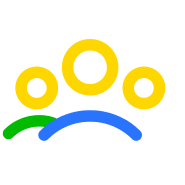Insider tip: if you want to blow peoples' minds with your app (and who doesn't?), you've got to personalise it. But what does this alien concept of "app personalisation" even mean? And how do you go about personalising it? It's a techie minefield.
To put it simply, personalising your app means designing the platform with the user in mind. It might sound obvious from the offset, but so often the user journey is not in line with expectations, needs or motivations of the target audience. The target user gets lost somewhere along the way. And that is a problem.
We're not denying it. A 'one-size-fits-all' approach is definitely the easier option. But the app space is about as saturated and competitive as they come. So if you're not willing to make the necessary tweaks to stand out from the crowd, you can forget it.
Think of the most successful digital platforms on the planet right now, what's their secret to success? You guessed it: personalisation. Take digital retail giant Amazon. Its recommendation engine takes account of users' purchasing history to provide tailored recommendations, specific to each customer. In the words of Amazon chief Jeff Bezos himself, "if we have 4.5 million customers, we shouldn't just have one store. We should have 4.5 million stores". This not only guarantees an awesome customer experience, but also cultivates all-important engagement and fierce brand loyalty.
Research, Research, And Research Some More
So what's the first step towards creating a super awesome, highly personalised digital product? Research.
Here's the deal. Personalisation is impossible without delving into your main user groups. We're not saying you should find out their mothers' maiden name or first pet, but you are going to need the insider deets on demographics, motivations, needs, expectations... you get the picture.
How do they spend their time? What's important to them? What's the problem we're trying to solve in their lives? What will they be using the platform for? What features would they expect from an app like yours? These questions are essential.
Comprehensive information gathering on user groups at the earliest possible stage makes it way more likely that they'll have a great in-app experience. And way less likely that they'll delete it after the first use after deciding it doesn't fit the bill - a.k.a. every developers' worst nightmare.
Onboarding
Onboarding is essentially your users' first introduction to your app. It's the initial walkthrough screens that help your audience get to know the awesome platform you've created by walking them through your app's functionality and UI. The onboarding process can highlight stand-out features (and demonstrate how they'll benefit the user); instruct the user on how to interact with the product; or simply communicate the app's value.
But hold the phone. Can you really personalise your app through onboarding? In short, yes. And there's a few ways how.
You can use the data you gather during onboarding to personalise the experience for your user. Take note: we're not suggesting you go crazy and capture every piece of data known to mankind about your user. Be sure that the data you're asking for is actually useful and needed to enhance your digital product, whether it's their location, age range, how often they plan to use the platform, or whatever else is relevant for your app.
Enhance personalisation throughout the onboarding journey by allowing the user to make their own decisions. It might sound obvious, but give them as many options as they need and let them choose freely. Don't force them to select an option that doesn't apply to them; their selections need to be personal after all.
If you want to go all out with your personalisation strategy (and your designers and developers have got some extra time on your hands), design tailored onboarding screens for your core target audiences. This is especially useful if different user groups will be using your app for different reasons, as you can walk them through the features they're most likely to need.
Tailor Your Content To Your User
News flash. There's a reason your local Starbucks is queued out the door at the crack of dawn on the daily. They've put personalisation at the forefront of everything they do.
It may sound trivial, excessive even, but being called by your first name doesn't perk up your Tuesday afternoon - perhaps even more than your Venti Vanilla Latte - there's something wrong. And the brand extends that personalisation to their app. The Starbucks app knows your exact coffee order, as well as the time and location of it, and they use this info to push individualised deals and rewards to each customer. In simple terms, they make you feel special. And call us crazy, but we like it.
Hopefully you can see where we're going with this. If your platform can recognise behavioural patterns of users and serve them better from it... You're. Onto. A. Winner.
So have fun with it. Tailor that all-important UI to your core user groups; that can encapsulate anything from structuring to imagery. From fonts to messaging. Invest the time and effort into those additional features, from geo-location to pop-ups. Give them the experience they expect and need. Go the extra mile to add those 'nice touches'. They're the things that take your app from mediocre to mind-blowing.
A/B Testing
If you hadn't realised by now, app personalisation is all about giving your users the best experience they can possibly have. That's where A/B Testing comes in.
But what is A/B Testing? It's about providing randomised users with variations (be it in content, design or messaging) to test which one is more effective.
There's no better way to find out what users actually want than from the horse's mouth. We can predict and research until we're blue in the face, but until we can get real users using the platform and telling us what they want, we can never 100% guarantee we'll get it right.
Plus, the possibilities with A/B Testing are extensive, which makes it fun to play around with. One of our personal favourites is A/B Testing for notifications (with variations in written content or calls-to-action pushed to different users), to find out which out which version generates more clicks. It's like psychological-tech wizardry. What's not to love?
Push Notifications
As far as personalisation features go, push notifications are up there with the most effective. We know, we know... notifications have a bad rep for being bothersome and unwelcome. But they don't have to be irrelevant.
Yes, you heard it here first. Push notifications can actually improve the user experience and enhance personalisation. You can alert a customer to a new product release that they're likely to be interested in based on past purchases; capture their attention by pushing notifications at peak times for your specific user; or use geo-targeting to send out targeted promotions for users in a nearby area.
Put a little extra care and attention into your notification strategy, and watch that Click-Through-Rate soar.
Sure, personalisation might add some extra time and brain power to your design and development process, but it's well worth it. If you want to launch a sticky digital product that people keep coming back to, start getting to know your users before the app process begins. The information you gather about your core user groups will feed into the subsequent design, development, testing and launch that follow.